for download free trial for 30 days 1001 bit SketchUp Plugin
Showing posts with label Plug in For Sketchup. Show all posts
Showing posts with label Plug in For Sketchup. Show all posts
Sketchup escalator plugin
How to create Escalator in sketchup using Sketchup escalator plugin 1001 bit tools.
for download free trial for 30 days 1001 bit SketchUp Plugin
for download free trial for 30 days 1001 bit SketchUp Plugin
How to make spriral stairs in Sketchup
How to make spriral stairs in sketchup, using 1001 bit SketchUp Plugin.
plugin for create spiral staircase.
for download free trial for 30 days 1001 bit SketchUp Plugin
plugin for create spiral staircase.
for download free trial for 30 days 1001 bit SketchUp Plugin
ConDoc Tools Sketchup Plugin
ConDoc Tools for SketchUp Plugin
ConDoc is a plugin that expedites construction documents, automates design packets, and drastically improves your project organization using SketchUp Pro and LayOut. ConDoc is designed to provide architects and designers with a seamless workflow process, ease all of the intricate steps involved in document creation, and enable you to have complete control in all aspects of your project.
Efficiently Generate Plans
•Add section planes based on finished floor heights.
•Scenes seamlessly sync with scrapbooks.
•Control line weights.
•Leverage dynamic hatches.
•Work within a flexible and scaleable system of standards.
ConDoc is a plugin that expedites construction documents, automates design packets, and drastically improves your project organization using SketchUp Pro and LayOut. ConDoc is designed to provide architects and designers with a seamless workflow process, ease all of the intricate steps involved in document creation, and enable you to have complete control in all aspects of your project.
Plan Generator Condoc
The plan generator is the keystone of the entire ConDoc System. Answer a few questions regarding project type, levels, finished floor heights, and which drawings to include in your set and a multitude of tedious plan scenes are instantly added to your model.Efficiently Generate Plans
•Add section planes based on finished floor heights.
•Scenes seamlessly sync with scrapbooks.
•Control line weights.
•Leverage dynamic hatches.
•Work within a flexible and scaleable system of standards.
Skalp For Sketchup Plugin
Skalp for Sketchup plugin - Learn the fundamentals of Skalp for SketchUp by following along with this video series. Each video will introduce new tools and essential techniques to the Skalp work flow.
Skalp Video tutorial: getting started
Skalp Video tutorial: getting started
V-Ray 2 for SketchUp
V-Ray 2 for SketchUp, Key Features V-Ray for SketchUp has a rich set of features, making high quality visualization fast and easy. Here are some of the key features:
V-Ray 2 for SketchUp, RT CPU & GPU - This revolutionary rendering engine streamlines scene setup and provides instant visual feedback directly in SketchUp for quicker design, material, and lighting decisions. It’s fast and seamless to transition between V-Ray RT and production rendering.
V-Ray 2 for SketchUp, RT CPU & GPU - This revolutionary rendering engine streamlines scene setup and provides instant visual feedback directly in SketchUp for quicker design, material, and lighting decisions. It’s fast and seamless to transition between V-Ray RT and production rendering.
Thea Render Sketchup Plugin
Thea Render Sketchup Plugin, is a combination of powerful rendering engines of Thea Render Sketchup Plugin with the simplicity of SketchUp. Having biased, unbiased and interactive render modes (GPU support soon-to-be-available as well) at your fingertips, inside SketchUp, is an joyful experience. thea render sketchup plugin lets you enrich your models with highly detailed three dimensional content, breaking old limitations related to handled model complexity.
Thea Render for Sketchup Plugin
Lightup for Sketchup
Lightup for Sketchup - gives the ability to have realtime walkthrough and flythough of your fully lit model, all running inside the SketchUp window. Simply place light sources in your Sketchup model switch to Touring mode and you can explore how your model looks from any angle. Change the time of year / time of day to perform shadow analysis using the advanced Rayleigh sunlight model.
While Touring your model, you can create instant High Resolution Stills from the current viewpoint so you can iterate quicky through a whole range of ideas. Resolution of Stills is only limited by available memory - presets for common 300dpi page sizes are available as well as standard 1920x1080, 3840x2160 sizes. All of these can optionally produce the accompanying floating point depth maps to allow further post processing.
Adding light sources to your model is quick and simple and requires just placing a SketchUp Component at the position you want a light source and editing its lighting properties. Entering a Lumen value for your light source gets you started in seconds. Adding an IES luminaire definition file (available online from most manufacturers), allows you to evaluate lighting using real fittings. IES Type A, B and C light types are supported in LightUp making it ideal for both interior and exterior lighting design. Tools for orienting/targetting entire groups of lights make light rigging super quick as does the ability of LightUp to filter all light sources through any gobo or indeed any non-opaque materials the light passes through.
Free download Lightup for Sketchup.
more Lightup for Sketchup tutorial
Sources Lightup for Sketchup
While Touring your model, you can create instant High Resolution Stills from the current viewpoint so you can iterate quicky through a whole range of ideas. Resolution of Stills is only limited by available memory - presets for common 300dpi page sizes are available as well as standard 1920x1080, 3840x2160 sizes. All of these can optionally produce the accompanying floating point depth maps to allow further post processing.
Adding light sources to your model is quick and simple and requires just placing a SketchUp Component at the position you want a light source and editing its lighting properties. Entering a Lumen value for your light source gets you started in seconds. Adding an IES luminaire definition file (available online from most manufacturers), allows you to evaluate lighting using real fittings. IES Type A, B and C light types are supported in LightUp making it ideal for both interior and exterior lighting design. Tools for orienting/targetting entire groups of lights make light rigging super quick as does the ability of LightUp to filter all light sources through any gobo or indeed any non-opaque materials the light passes through.
Free download Lightup for Sketchup.
more Lightup for Sketchup tutorial
Sources Lightup for Sketchup
What New in Lumion 2.0
What New in Lumion 2.0 - The new lighting features allow users to create an amazing atmosphere for indoor visualizations. To achieve believable indoor lighting, the entire material and shading system is updated for enhanced realism.
Several new animation effects will make it much easier to animate objects. In Lumion 2 you can now create curved paths instead of being restricted to strictly linear paths as in the first version of Lumion. This is great for animating vehicles, people and even parts of your design.
To complement the indoor lighting there will be a content pack available for Lumion 2.0. The new pack contains more than 160 furniture models and around 90 other objects such as waving flags and new vehicles.The existing character pack will be extended with several high quality 3D people.
The new sky system now includes 3 cloud layers, different cloud shapes and a spectacular spectrum of colors. At night the sky transforms into a magical spectacle of stars, complete with a realistic moon and special night sky colorization and cloud lighting.
This movie explains some of the new features in the new version.
- Indoor lighting with shadows and IES profiles
- Amazing skies for any time of day
- Enhanced materials for high quality display of fabrics and reflective materials
- Weather effects for quickly displaying a building in different weather conditions
- Extended the model library with things like flags, furniture, motorcycles and more
- Improved animation options
- Support for Autodesk DWG files and Autodesk Revit
Source : Lumion 3D for Sketchup
Several new animation effects will make it much easier to animate objects. In Lumion 2 you can now create curved paths instead of being restricted to strictly linear paths as in the first version of Lumion. This is great for animating vehicles, people and even parts of your design.
To complement the indoor lighting there will be a content pack available for Lumion 2.0. The new pack contains more than 160 furniture models and around 90 other objects such as waving flags and new vehicles.The existing character pack will be extended with several high quality 3D people.
The new sky system now includes 3 cloud layers, different cloud shapes and a spectacular spectrum of colors. At night the sky transforms into a magical spectacle of stars, complete with a realistic moon and special night sky colorization and cloud lighting.
This movie explains some of the new features in the new version.
- Indoor lighting with shadows and IES profiles
- Amazing skies for any time of day
- Enhanced materials for high quality display of fabrics and reflective materials
- Weather effects for quickly displaying a building in different weather conditions
- Extended the model library with things like flags, furniture, motorcycles and more
- Improved animation options
- Support for Autodesk DWG files and Autodesk Revit
Source : Lumion 3D for Sketchup
Artlantis For SketchUp - Tutorial and Free Download
Artlantis For SketchUp - enables you to improve and bring realism to your SketchUp Pro models with 3D objects and textures Texture your modelswith high-resolution shaders to obtain a very realistic effect, then set your scene with as many light sources as you'd like.
Artlantis For SketchUp helping you to complete even the most ambitious projects, and giving your presentations the look you want.
export process SketchUp to Artlantis will result in an Artlantis .atl file
Now, let's see in detail what Artlantis can take over from your SketchUp Pro model:
Step 1 : Modeling in SketchUp Pro
First, start to model your project with SketchUp Pro. For example, her we will model a lounge; we modeled the structure and only a few details, knowing that Artlantis will be used to set the entire scene.
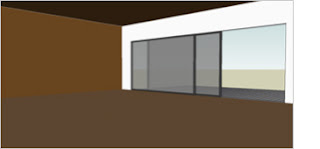
Artlantis For SketchUp helping you to complete even the most ambitious projects, and giving your presentations the look you want.
export process SketchUp to Artlantis will result in an Artlantis .atl file
Now, let's see in detail what Artlantis can take over from your SketchUp Pro model:
Step 1 : Modeling in SketchUp Pro
First, start to model your project with SketchUp Pro. For example, her we will model a lounge; we modeled the structure and only a few details, knowing that Artlantis will be used to set the entire scene.
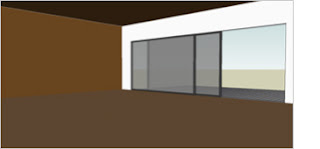
Warning: Create your model carefully; avoid reversed faces! Between positive and negative sides of surfaces Artlantis will always interpret the positive one only. Any differentiation or mapped texture will disappear if the face is reversed.
Label:
Plug in For Sketchup
Render[in] For SketchUp
Render[in] For SketchUp is a fully-integrated, real-time radiosity rendering engine developed for SketchUp Free and Pro. Render[in] is fast, easy to use, and works with all the same SketchUp settings, like geometry, camera, sun, colors, textures, etc.
With Render[in] for sketchup, quickly create a high definition rendering with no size limitation, use existing SketchUp parameters and add new ones, create a photo-realistic project environment (water, sand, grass) and a 3D sky with clouds, create artificial light sources, see the final result in a real-time radiosity preview window.
Free Download Render[in] For SketchUp
Render[in] For SketchUp is fully integrated
With Render[in] for sketchup, quickly create a high definition rendering with no size limitation, use existing SketchUp parameters and add new ones, create a photo-realistic project environment (water, sand, grass) and a 3D sky with clouds, create artificial light sources, see the final result in a real-time radiosity preview window.
Free Download Render[in] For SketchUp
Render[in] For SketchUp is fully integrated
Label:
Plug in For Sketchup,
Render{in}
Twilight Render for SketchUp
Twilight Render for SketchUp offers physically accurate materials, photometric (IES) lights, image based (HDR) lighting, a long list of easy-to-choose optimized preset render settings, animation with SketchyPhysics and ProperAnimation, and more!
Demo Free download Twilight Render for SketchUp (windows)
Twilight Render for SketchUp - SketchUp animation building progress
Twilight Render for SketchUp basic tutorial
Twilight Render for SketchUp intermediate tutorial
More Twilight Render for SketchUp tutorial from SketchUpArtists.org
Source: Twilight Render for SketchUp
Demo Free download Twilight Render for SketchUp (windows)
Twilight Render for SketchUp - SketchUp animation building progress
Twilight Render for SketchUp basic tutorial
Twilight Render for SketchUp intermediate tutorial
More Twilight Render for SketchUp tutorial from SketchUpArtists.org
Source: Twilight Render for SketchUp
Vray for SketchUp
VRay for sketchup now have one of the most powerful rendering tools available to visualize their models with the utmost quality and realism.
VRay for sketchup, within the SketchUp environment allowing users to be able to efficiently incorporate the task of rendering within their current workflows.
VRay for sketchupis a remarkable engine for advanced visualization in architectural and design projects.
Free Download Vray for Sketchup
VRay for Sketchup tutorial Interior Scene Setting
Source : VRay For Sketchup
VRay for sketchup, within the SketchUp environment allowing users to be able to efficiently incorporate the task of rendering within their current workflows.
VRay for sketchupis a remarkable engine for advanced visualization in architectural and design projects.
Free Download Vray for Sketchup
VRay for Sketchup tutorial Interior Scene Setting
Source : VRay For Sketchup
Lumion 3D for Sketchup
Lumion 3d for sketchup is sketchup plugin a real-time 3D visualization tool for architects, urban planners and designers.
Lumion 3D for sketchup It’s perfectly suited for creating architecture animation / videos, still renderings and live demonstrations with a quick turnaround.
Free Download Lumion 3D for sketchup is to enable everyone to create awesome videos, images and real-time presentations, regardless of their level of expertise. Lumion 3D Free is for non-commercial use only. Lumion 3D Free still allows you to save your projects and there’s no time limit.

Lumion 3D for sketchup It’s perfectly suited for creating architecture animation / videos, still renderings and live demonstrations with a quick turnaround.
Free Download Lumion 3D for sketchup is to enable everyone to create awesome videos, images and real-time presentations, regardless of their level of expertise. Lumion 3D Free is for non-commercial use only. Lumion 3D Free still allows you to save your projects and there’s no time limit.

Sketchup To Lumion
Maxwell render for sketchup - tutorial and free download
Maxwell render for Sketchup offers users the benefits of advanced rendering in a custom built, easy to use package, for FREE.
(Free download Maxwell render for Sketchup).
Maxwell render for sketchup benefit is;
- Easy to set up - just install the Maxwell for Google SketchUp standalone plugin.
- High quality “real-time” rendering (immediate feedback in the renderer for scene changes).
- Fully integrated into SketchUp- no external render applications or interfaces to learn.
- Self contained standalone package with its own custom designed render engine.
- High Definition resolution (for the licensed version).
- Free materials: Access to use thousands of free Maxwell materials (MXM files).
- Compatible with Windows and OSX.
Maxwell render for sketchup - Video Tutorial:
Maxwell for Sketchup - Introduction to user interface
(Free download Maxwell render for Sketchup).
Maxwell render for sketchup benefit is;
- Easy to set up - just install the Maxwell for Google SketchUp standalone plugin.
- High quality “real-time” rendering (immediate feedback in the renderer for scene changes).
- Fully integrated into SketchUp- no external render applications or interfaces to learn.
- Self contained standalone package with its own custom designed render engine.
- High Definition resolution (for the licensed version).
- Free materials: Access to use thousands of free Maxwell materials (MXM files).
- Compatible with Windows and OSX.
Maxwell render for sketchup - Video Tutorial:
Maxwell for Sketchup - Introduction to user interface
Lumion 3d - Sketchup to Lumion
Lumion 3d for sketchup is a real-time 3D visualization tool for making movies and still shots of architecture, planning and design.
Lumion 3D tutorial explains how to use the interface on lumion, process editing materials, import sketchup file and to add components such as people, trees, birds, and also on this lumion tutorials also explain how to create still image and making movie.
Lumion 3D tutorial #1 Moving Camera
Lumion 3D tutorial explains how to use the interface on lumion, process editing materials, import sketchup file and to add components such as people, trees, birds, and also on this lumion tutorials also explain how to create still image and making movie.
Lumion 3D tutorial #1 Moving Camera
Maxwell for Sketchup - Render Settings
Maxwell Render
Sketchup Plugin
Maxwell for SketchUp Plugin - Tutorial render settings
Maxwell for SketchUp - Intro to Maxwell Materials
Maxwell Render
Sketchup Plugin
Maxwell Render for SetchUp Plugin - Intro to Maxwell Materials
Maxwell for SketchUp - Intro to Emitters
Maxwell Render
Sketchup Plugin
Maxwell Render for SketchUp Plugin - Intro to Emitters
Maxwell for SketchUp - Setting up the Environment and lighting
Maxwell Render
Sketchup Plugin
Maxwell Render for Sketchup Plugin - explore the environment and lighting possibilities in Maxwell Render
Maxwell for SketchUp - Setting Up the Camera
Maxwell Render
Sketchup Plugin
Maxwell render for SketchUp plugin - Setting Up The Camera video
Subscribe to:
Posts (Atom)
